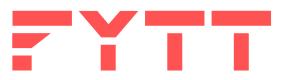Fetch athlete measurement data for given metrics
Measurement
Measurementmeasurements(startDate: ISO 8601 String, endDate: ISO 8601 String, metricUuids: [String]) => [Measurement]
The Measurement object represents an athlete's measurement for a given metric on a specific date.
The measurements field for an athlete returns an array of Measurement objects that were recorded for the athlete within the specified date range. It accepts three required arguments: a startDate string in ISO 8601 format ("YYYY-MM-DD") to specify the beginning of the desired date range, and an endDate string in ISO 8601 format to specify the end of the desired date range, and an array of [UUID] strings to scope the measurements by metric.
athleteEmail => String
The athleteEmail field returns the email of the athlete for whom the measurement was recorded.
athleteName => String
The athleteName field returns the name of the athlete for whom the measurement was recorded.
date => ISO 8601 String
The date field returns the date that the measurement was recorded in ISO 8601 format ("YYYY-MM-DD").
metricName => String
The metricName field returns the name of the metric for which the measurement was recorded.
metricUuid => String
The metricUuid field returns the UUID of the metric for which the measurement was recorded.
uuid => String
The uuid field returns the UUID generated by FYTT for the object.
value => Float
The value field returns the measurement's recorded numerical value as a float.
Sample Query
Example:
query {
athletes(emails:["[email protected]"]) {
name,
measurements(
startDate:"2024-06-01",
endDate:"2024-12-31",
metricUuids: ["f43feed5-106b-4ffc-8889-84e35a576159"]
) {
date,
value
}
}
}
Response:
{
"data": {
"athletes": [
{
"name": "Devin Anderson",
"measurements": [
{
"value": 195.8,
"date": "2024-01-26",
},
{
"value": 187.2,
"date": "2024-03-17",
},
]
}
]
}
}
Avoid Request Timeouts
The amount of data requested can easily spiral out of control if you're not careful. To avoid request timeouts for very large amounts of data, we strongly advise that you limit the scope of each request to a subset of athletes and/or a relatively narrow date range (~30 days is probably the upper end of the recommended range depending on the number of athletes and the frequency of recorded measurements).